Capacitance Measurements
There are a few multimeters in this category that can measure capacitance. Tenma 72-7745 is one of them. It can measure values between 100pF and 100uF, using 5 ranges: 40nF, 400nF, 4uF and 100uF. On the lowest range, 40nF, the multimeter displays the maximum 39.99 nF, with a fixed number of digits for decimal values. Therefore, the resolution is 10 pF, so one should not expect precision measurements below 100 pF. Still, I went ahead and measured a few low value capacitors. With no capacitor in the input, and no test leads, Tenma 72-7745 displays 1.14 nF. One needs to use the relative (REL) measurement to zero the display. Once zeroed, the display stayed solidly at 00.00 nF. A 10 pF 10 % capacitance showed 0.01 nF. A 220 pF 10 % capacitor was measured 0.28 nF, a 1 nF capacitor 10% measured 1.08 nF and a 10 nF 10 % capacitor measured 10.38 nF. These values were all inside the specs of +/- (3% + 10) on the 40 nF scale.
Moving on the 4 uF scale, a 1 uF capacitance 10 % measured 0.966 uF. On the 40 uF scale, a 10 uF 20 % tantalum capacitor, showed 10.29 uF and a 22 uF 20 % electrolytic capacitor measured 23.47 uF. Both 4 uF and 40 uF scales precision is +/- (3% + 5).
On the 100 uF scale a 47 uF, 20% electrolytic capacitor was measured 49.47 uF, while the advertised precision is +/- (4% + 5).
When measuring large capacitors, on the 100 uF scale, one has to wait a few seconds to allow the capacitor to charge. This is normal, due to the CR time constant for this measurement, which increases with the capacitor under test. For low capacitors, it is better to use short test clips to minimize the wire capacitance. The manufacturer thought of this and conveniently provided short probes for such measurements.
Testing Diodes
Like any multimeter in this class Tenma 72-7745 can test diodes by sending a DC current into the anode and measuring the voltage drop on the diode. I connected a 1N4148 diode and measured the current through it with an Agilent 34401A. The current was 0.408 mA and Tenma 72-7745 measured a voltage drop of 0.568 V. Looking into a Fairchild datasheet, the IF versus VF graph showed a typical value of 0.58 V at 0.4 mA, so good enough for one’s needs to check if a diode is still a diode or not. Depending on the diode, the voltage drop will be between 0.5 V and 0.8 V. The diode measurement is initiated by setting the selector on resistance/diode/capacitance measurement and pushing a blue button until the diode measurement is selected.
Frequency and Duty Cycle Measurements
This multimeter measures frequencies from 10 Hz to 10 MHz. This is quite impressive for this class, especially the minimum frequency down to 10 Hz. I measured a sine wave frequency with 1V amplitude at 10 Hz, 100 Hz, 1 kHz, 10 kHz, 100 kHz, 1 MHz and the results were 9.99 Hz, 99.9 Hz, 0.999 kHz, 9.99 kHz, 99.9 kHz, 0.999 MHz.
The duty cycle measurement capability is another add on for this multimeter, especially that its range is also 10 Hz to 100 MHz. The duty cycle of a 1V amplitude square wave showed, 49.9 % at frequencies between 10 Hz and 1 MHz.
Power
The multimeter runs on a 9V battery. It does not have the regular two wire plug, so it avoids possible battery wire breakage. Instead, the battery slides into a holder with slots that prevent the reversal of the 9V battery. The multimeter has a push-on/push-off button, but it does not have an auto shut down feature. If you forget it on, it will be on until it drains the battery. I believe that the designers removed this feature since the instrument can be used for data logging in remote mode, as we will see further. No one would like to leave the unit on overnight, to make some long term measurements, only to find it powered off the next day. Other multimeters in this family, which do not have remote operation capability, shut down after a while if left idle. The multimeter has a low battery indicator, so you will be warned ahead of time that the battery is about to die. The disadvantage of the push-on/push-off button is that it can be pushed when the multimeter is in a bag, turning the unit on and drain the battery. It would have been better to be recessed, to avoid being inadvertently actuated.
RS-232 remote operation
Tenma 72-7745 comes with an interface program for data logging and graphical display. The connection to a computer is done with a RS232 cable, with the regular DB9 connector at one end and a special optical connector at the other end. The use of optical connection shows that the designers thought of not letting the multimeter ground connect to the computer digital ground. By doing so the multimeter floats against the computer ground and therefore avoids a connection to the AC outlet earth ground via the computer power cable. This, in turn, prevents ground loops between the unit under test, multimeter and computer.
I installed the program in a Windows XP environment. Once installed, it displays a user interface as in Figure 2. To start the measurements all I had to do is to click on COM connect. With no delay, the program switched to VAC measurements, since this is what I was testing at the time.
The graph shows the voltage variation at the multimeter input. If the multimeter is in auto range, every time it changes the range it starts the graph all over. The measured data is also shown in a table, and it can be printed, or saved for future reference. The data can be saved as a tab delimited text file, or Excel file. As such, Tenma 72-7745 can be used as a data logger for those that want to perform long term measurements especially since one can set the sampling interval.
The program offers other features like setting the max/min values, zoom, graphic pages, and retrieving old data files.
All-in-all, Tenma 72-7745 is a high performing instrument for its class that lives up to its published specifications. It is a versatile multimeter, which fits well in anybody’s lab.
>>> <<<
Many thanks to Newark Electronics for providing the instrument for this review.



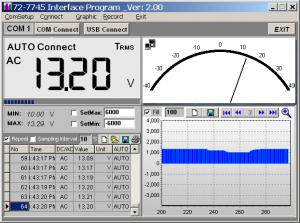


It’s very nice tool.It’s easy to read display with backlight. This unit has many features I did not expect.